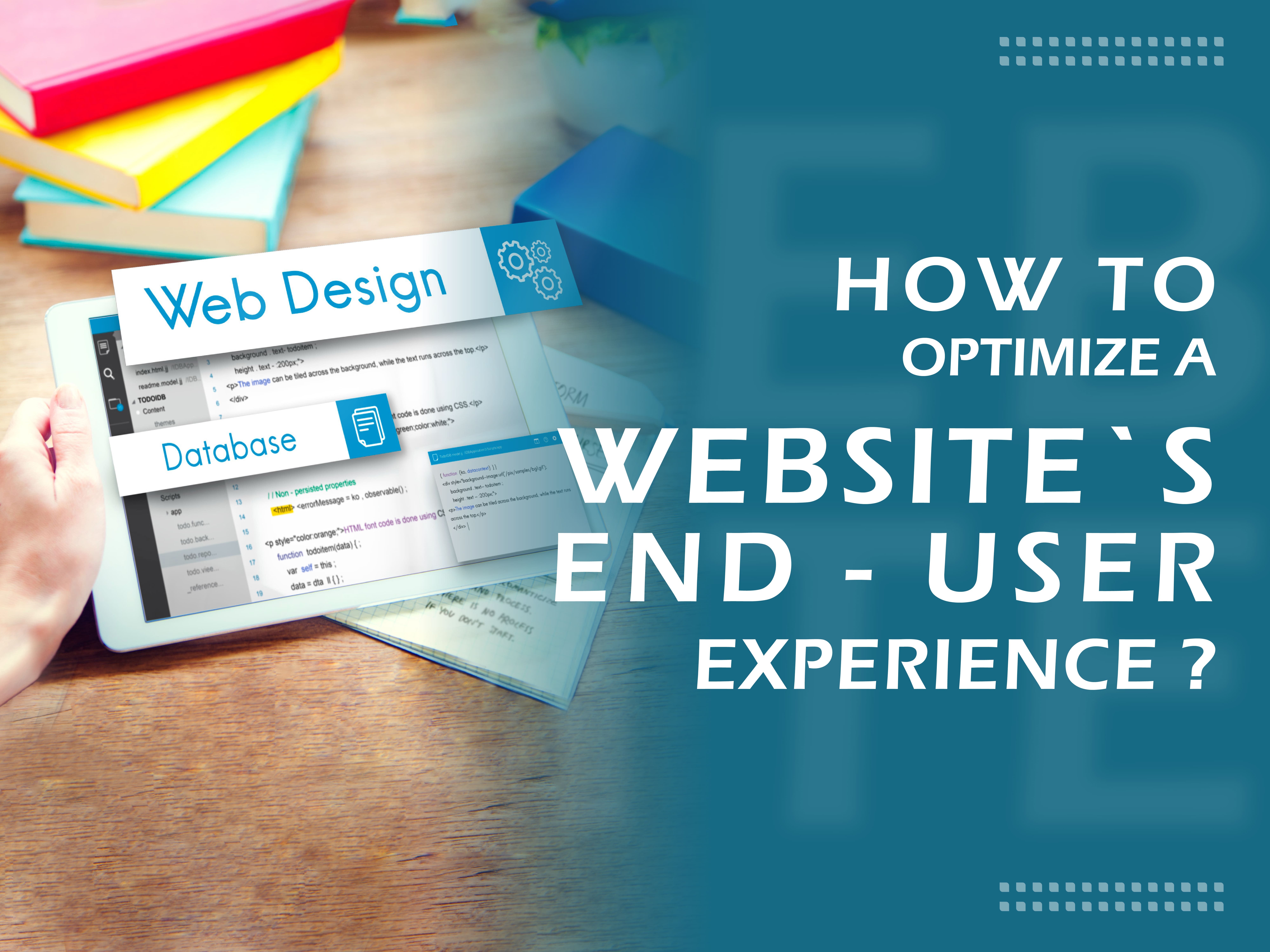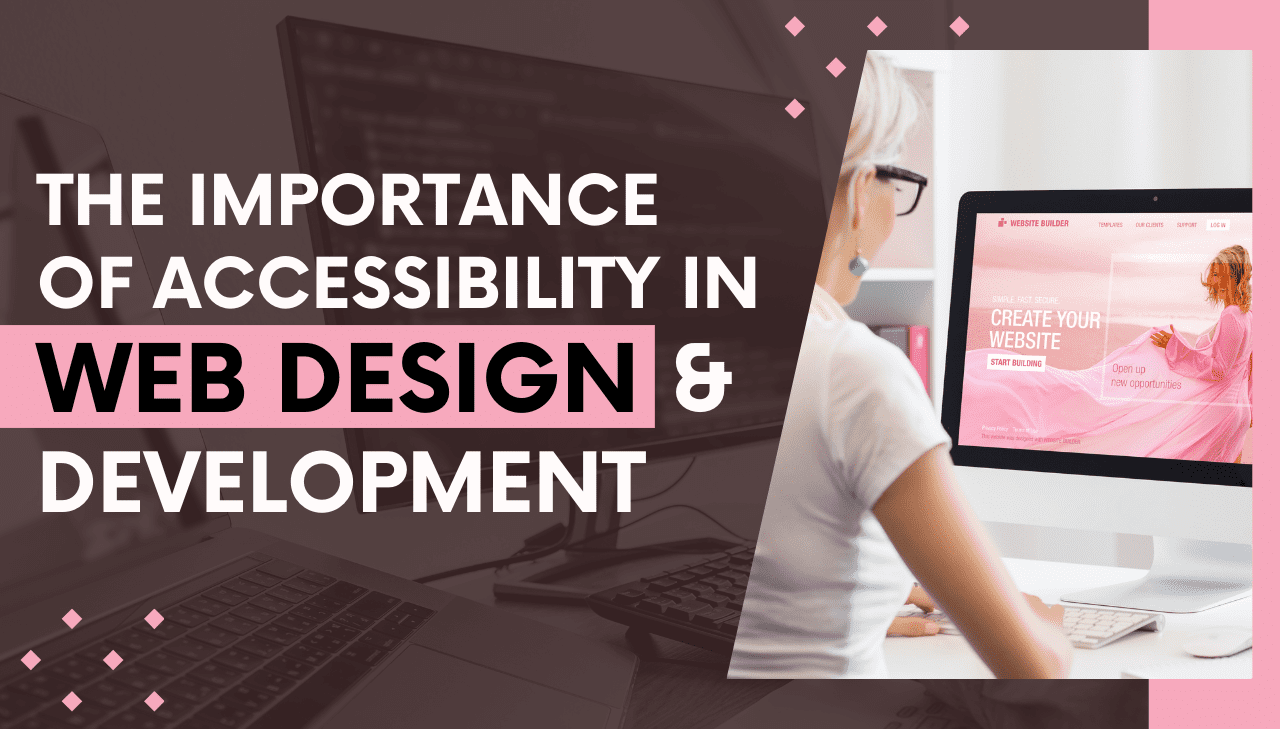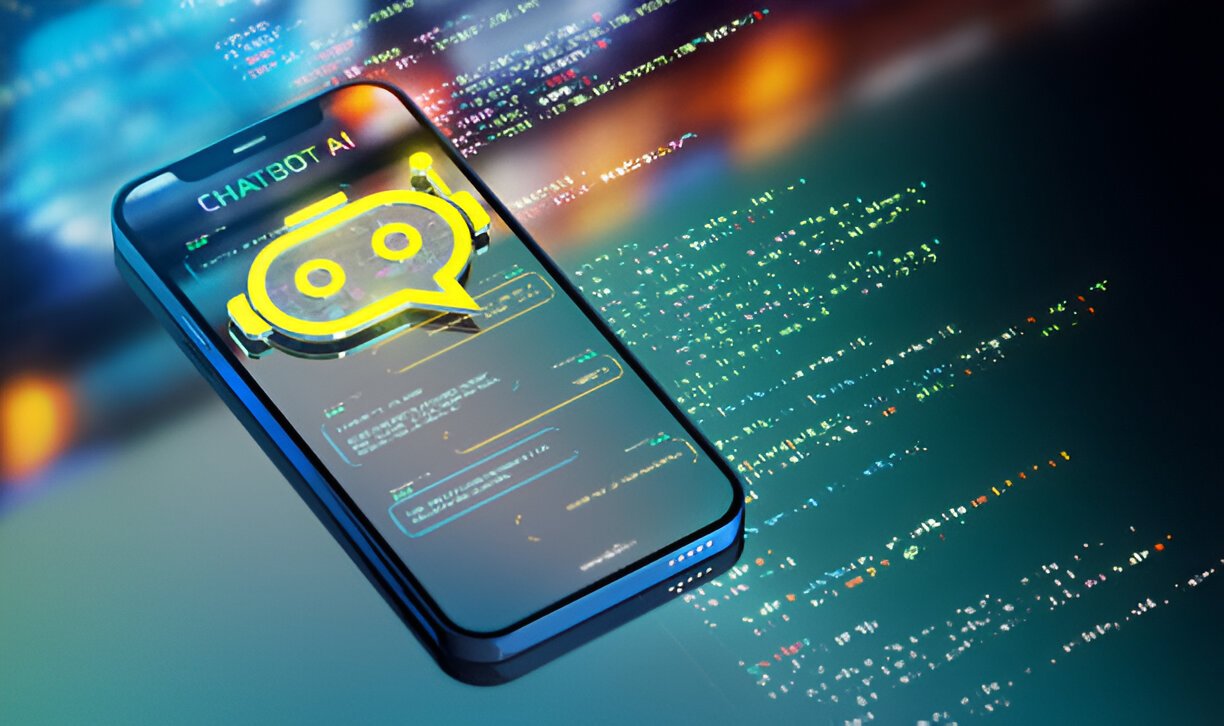Query Form
Query Form
A Beginner's Guide to SSL: What It Is & Why It Makes Your Website More Secure

#1. What is A Beginner's Guide to SSL: What It Is & Why It Makes Your Website More Secure
The modern world of digital transactions, privacy issues, and data breaches has made website security more crucial than before. Ensuring the security of user data is crucial for every website, be it an e-commerce platform, blog, or corporate website. SSL (Secure Sockets Layer) is one of the fundamental components of online security. SSL is in use if you've ever seen the tiny padlock icon in the address bar of your browser or the "https" prefix in a URL. Everything you need to know about SSL will be covered in this in-depth guide, including what it is, how it functions, why it's important, and how to add it to your website to improve security. What is SSL? The cryptographic technique known as SSL (Secure Sockets Layer) creates a safe and encrypted connection between a web server and a browser. When SSL is enabled, information is encrypted during transmission between the user's browser and the server, making it impossible for unauthorized parties to read or intercept. Since then, the protocol has changed and become more secure with TLS (Transport Layer Security). Despite this, the terms SSL and TLS are still commonly used interchangeably in the industry. Why is SSL Important? SSL serves several critical functions for websites and their users: Encryption: By encrypting data, SSL guarantees the secure transmission of sensitive data, including credit card numbers, login credentials, and personal information. Data Integrity: SSL ensures that information cannot be changed or tampered with while it's being transmitted. The SSL connection will identify any efforts by an unauthorized party to alter the data. Authentication: Users can feel secure knowing that they are communicating with a legitimate website and not a malevolent imposter when they use SSL certificates, which authenticate the identity of the website owner. Trust: Users are more trusting when an SSL certificate is present. Many browsers visibly display a secure connection with indicators such as a green address bar or the padlock icon. This helps increase the legitimacy and reliability of a website. How Does SSL Work? To secure data transfer, SSL combines keys and encryption methods. This is a condensed description of the SSL procedure's operation: Handshake: The server displays its SSL certificate, which includes its public key and other pertinent information, throughout this procedure. The server displays its SSL certificate, which includes its public key and other pertinent information, throughout this procedure. Authentication: By comparing the server's SSL certificate to a reliable certificate authority (CA), the browser validates the certificate. Sessions Key: Following verification, a session key—a transient, symmetric encryption key—is decided upon by the browser and the server. This key is then used to encrypt data sent during the session. Encryption: The session key is used to encrypt data sent back and forth between the browser and the server. This guarantees that the data cannot be read without the key, even if it is intercepted. Termination: The session key is destroyed after the session is over, and a fresh key is generated for each subsequent session. There are virtually no delays during this process, guaranteeing a safe and seamless user experience. Types of SSL Certificates There are several types of SSL certificates available, depending on your website’s needs: 1. Domain Validated (DV) SSL Certificate: The most fundamental kind of SSL certificate is this one. It confirms that the applicant is the domain's owner, but it doesn't offer any further details about the company that created the website. 2. Organization Validated (OV) SSL Certificate: Compared to a DV certificate, an organization-validated SSL certificate offers a higher level of confidence. Apart from confirming domain ownership, the CA authenticates the identity and authority of the business seeking the certificate. Businesses and organizations that need to prove their validity frequently employ OV certificates. 3. Extended Validation (EV) SSL Certificate: Increased verification Trust and security are maximized with SSL certificates. The candidate goes through a thorough screening procedure to verify their identity and legal standing before receiving an EV certificate. Green address bars or green padlocks, which indicate the highest trust to users, are commonly used to identify websites having EV SSL certificates. Financial institutions, high-traffic websites handling sensitive data, and e-commerce platforms should all use EV certificates. 4. Wildcard SSL Certificate: Using a wildcard SSL certificate allows you to secure several subdomains with a single certificate. If your primary domain is "example.com," for example, a wildcard certificate would also cover "blog.example.com," "shop.example.com," and any additional subdomains. 5. Multi-Domain SSL Certificate (MDC): With MDC certificates, you may use a single SSL certificate to protect up to 100 domains. Businesses that run numerous websites under various domain names can benefit from these. Benefits of SSL for Your Website 1. Data Security: The protection of data is the most evident advantage of SSL. Passwords, credit card numbers, and other private information are encrypted when SSL is installed, making it nearly hard for hackers to intercept and steal. 2. SEO Boost: In 2014, Google declared that websites that use HTTPS would rank higher in search results. Your website may benefit from a minor but noticeable SEO advantage if it has an SSL certificate, especially if you combine it with other recommended SEO strategies. 3. Enhanced User Trust: Users are more careful about which websites they trust with their personal information in an era where data breaches are frequent. Users will feel more confident visiting your website because of the visual cues of SSL, including the padlock and "https" in the URL, which indicate that it is secure. 4. Compliance with Industry Standards: SSL certificates are necessary to comply with regulatory standards like PCI-DSS (Payment Card Industry Data Security Standard) and HIPAA (Health Insurance Portability and Accountability Act) across several businesses, including finance, healthcare, and e-commerce. SSL is regarded as the best practice for safeguarding any website, regardless of whether you operate in a regulated sector. 5. Protection Against Phishing: Phishing attacks frequently feature phony websites impersonating respectable companies. SSL certificates make it more difficult for phishing websites to appear reliable by verifying the legitimacy of websites. Consumers are less likely to fall for phishing tactics since they are more inclined to steer clear of websites without SSL. SSL vs. HTTPS: What’s the Difference? Although many individuals use HTTPS and SSL interchangeably, they are not the same. SSL stands for Secure Socket Layer; HTTPS (HyperText Transfer Protocol Secure) is the protocol used to install SSL on a website. To put it simply, HTTPS is HTTP on a secure port, made possible by SSL/TLS. A website that employs HTTPS has SSL installed, meaning that SSL is being used to secure the connection between the browser and the server. How to Obtain an SSL Certificate Getting an SSL certificate is a relatively straightforward process. Here’s a step-by-step guide: Choose the Type of SSL Certificate: Selecting the right SSL certificate type (DV, OV, EV, etc.) for your website is the first step. Several factors will play a role in this selection, such as your website's nature, security requirements, and budget. Select a Certificate Authority (CA): An entity that certifies SSL certificates is called a Certificate Authority (CA). Symantec, Comodo, DigiCert, and Let's Encrypt are well-known CAs that provide free SSL certificates. Selecting a trustworthy CA is necessary to guarantee your SSL certificate's validity. Generate a Certificate Signing Request (CSR): Your web server generates a block of encrypted text known as a Certificate Signing Request (CSR). For the CA to generate your SSL certificate, it contains details about your website and your public key. Complete the Verification Process: Upon submitting your CSR, the CA will do an identification verification. This is a simple and quick approach for DV certificates. The CA will carry out extra investigations to confirm your organization's identity for OV and EV certifications. Install the SSL Certificate: You must install your SSL certificate on your web server as soon as it is issued. Numerous hosting companies provide simple-to-use solutions that make installation easier. Enable HTTPS: Make sure your website is set up to use HTTPS rather than HTTP after installing the SSL certificate. This usually entails redirecting HTTP traffic to HTTPS and changing the URL structure of your website. How to Check if a Website is Using SSL There are several ways to verify whether a website is using SSL: Look for the Padlock Icon: Most browsers display a padlock icon in the address bar when a site is secured with SSL. Check the URL: If the URL starts with "https://" instead of "http://," the site is using SSL. Inspect the Certificate: Click on the padlock icon to view the site’s SSL certificate. This will show details such as the type of certificate, the issuing CA, and the validity period. Common SSL Issues and How to Fix Them 1. Mixed Content Warnings: A common problem that arises when SSL is enabled is a "mixed content" warning. This occurs when the page of a website loads over HTTPS, but certain resources (such as scripts or graphics) are still loaded over HTTP. Make sure that your website's resources are all served over HTTPS to resolve issues. 2. Expired SSL Certificates: The validity term of SSL certificates is usually between one and two years. After this time frame passes, your website won't be safe. Make sure your SSL certificate is renewed before its expiration to prevent disruptions. 3. SSL Certificate Name Mismatch: When the domain name on the SSL certificate differs from the website's actual domain, this is known as a name mismatch. A mismatch notice might show, for instance, if the SSL certificate was issued for "www.example.com," but the website is accessible through "example.com." Make sure the SSL certificate covers both versions of your domain to fix this or set up redirects to send all traffic to the appropriate version. 4. Untrusted Certificate Authority:If an unknown or untrustworthy CA issued an SSL certificate, users would notice a security alert on their browsers. By acquiring SSL certificates from reputable and well-known CAs, this problem can be avoided. Make sure that major browsers trust the CA, such as Let's Encrypt, before using free SSL certificates. 5. Outdated SSL/TLS Versions: SSL 2.0 and 3.0 are two of the older versions that are no longer regarded as secure. The majority of contemporary websites employ TLS (Transport Layer Security), SSL's replacement. To maintain compatibility and security, change your server setup to support TLS 1.2 or TLS 1.3 if your website is still utilizing an obsolete SSL version. The Future of SSL and Website Security Security protocols like SSL/TLS will change along with cyber threats. For instance, TLS 1.3 was released to outperform earlier iterations in terms of security and performance by providing enhanced encryption techniques and a more efficient handshake procedure. Furthermore, the development of quantum computing has the potential to undermine established encryption protocols. Organizations are already investigating quantum-resistant encryption techniques to safeguard data in a post-quantum world, even though this field is still in its infancy. SSL/TLS will always be a fundamental component of online security, but website owners should keep up with new developments and security flaws. To keep an online presence safe, regular updates, security patches, and preventative actions will be essential. Conclusion SSL is now a must for websites; it is no longer an optional feature. It not only safeguards private information but also increases user confidence and improves search engine rankings. Using SSL is a quick and easy approach to improving the security and legitimacy of your website, regardless of the size of your business or blog. You can take the required actions to secure your website and safeguard your visitors by being aware of what SSL is, how it operates, and the advantages it offers. Working with a reliable CA and selecting the appropriate kind of SSL certificate are crucial steps in this procedure.
Query Form
Follow Up on Social Media for Daily New Search Engine Update
Subscribe to Get the Latest Updates on the Search Engine World and How We Can Help Your Business
Note: Please enter a valid email id
Let’s Get to Talkin’
Support
Mail us for:
Complaint/Suggestion
Call Us
+91 9992229755
+91 98759 29761
Our Trusted Partners



© 2025 Career Infowis IT Solutions. All Rights Reserved.